Axway Automator. Go beyond the traditional to elevate business performance.
Cut costs and go to market faster with a next-generation platform for IT and business process automation, orchestration, and observability that exceeds the limits of traditional solutions.
Accelerate deployments, control costs, and orchestrate complex environments
Axway Automator positions you to meet the technical and business challenges that impact your company's performance every day.

Pressure to speed time to market
Teams are constantly challenged to accelerate deployments and respond quickly to business demands. Automator ensures fast and reliable deployments, as well as quick orchestration of new and multiple application services.

ROI optimization and cost control
Reducing operational costs and improving service quality is more imperative than ever. Automator breaks down silos and automates workflows to improve collaboration, optimize resources, eliminate manual costs, and improve ROI.

Complex hybrid environments
On-premises infrastructures, multiple clouds, and SaaS solutions are hard to synchronize and manage. Automator unifies cloud and on-premises environments, automating workflows, reducing complexity, and ensuring uniform security.
Tightening compliance and security
Regulatory and security mandates demand greater traceability and control. By monitoring end-to-end workflows, Automator guarantees full traceability, ensuring governability, security, and compliance of critical processes.
Continuous technological innovation
New technologies require rapid adaptation of automation infrastructures. Automator offers prebuilt connectors, open APIs, and complete SDK to create automated workflows that connect to existing systems and new technologies.
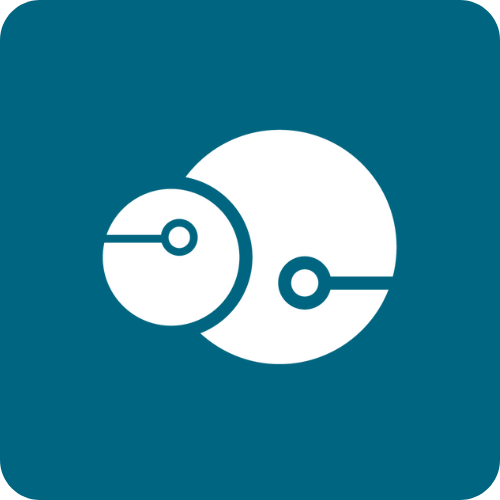
Disruptive incidents and risks
Outages and incidents can impact businesses significantly if they don't have visibility to anticipate them. Automator distributed architecture and visibility features enable them to anticipate disruption and keep operations going.
A platform that beats the challenges and drives performance
Axway Automator's Service Orchestration and Automation Platform (SOAP) unifies orchestration, automation, and observability to overcome challenges and reach peak business performance.
Task automation
Establish a foundation for a modern approach to automation and scheduling.
Service orchestration
Meet the strategic need for service synchronization and coordination in a hybrid and multi-cloud context.
Process observability
Analyze and understand the behavior of distributed technical and functional processes.
Use case capabilities that drive greater efficiency, security, and control
Orchestrate application and data workflows
Define, schedule, and execute complex workflows at scale. Automator offers you a powerful and intuitive application and data workflow orchestration solution. Take control of your complex business processes by defining, scheduling, executing, and monitoring all your tasks from a single platform. Our solution allows you to graphically model your task sequences, manage dependencies between them, and ensure their execution in the desired order.
Integrate managed and secure file transfers (MFT) into business processing chains
Your MFT solutions perfectly ensure the security of your transfers, but you can reveal their potential by integrating them into end-to-end automated workflows. By orchestrating upstream and downstream processing, you transform isolated operations into fluid business processes. You eliminate manual interventions, guarantee complete traceability, and enable proactive error management. Orchestration accelerates your critical processes while maintaining security and compliance.
Unify scattered cloud and on-premises environments
In modern IT environments, companies struggle to manage their scattered hybrid and multi-cloud infrastructures due to data silos, increased complexity, and security challenges. Automator solves these problems by offering centralized orchestration that unifies your cloud and on-premises environments. Through native integration with AWS, Azure, Google Cloud, and Oracle, our platform automates inter-environment workflows, optimizes resource utilization, ensures uniform security with centralized policies, and offers complete visibility through unified dashboards. Result: increased operational efficiency, reduced risks, simplified compliance, and maximum flexibility.
Break down technological silos in your IT operations
Companies face technological silos where applications and systems operate in isolation, hindering collaboration and efficiency. Manual integrations are costly, error-prone, and difficult to maintain. Automator solves these challenges by unifying your disparate applications and systems. Our platform offers universal connectors, customizable SDK, and open APIs to create automated workflows that connect all your systems. With real-time monitoring, intelligent alerts, and centralized security policies, you benefit from complete visibility over your integrations. Result: improved collaboration, maximum operational efficiency, resource optimization, and significant reduction in integration costs.
Accelerate deployments while ensuring reliability
Companies struggle to effectively integrate DevOps and CI/CD, facing fragmented manual pipelines that generate delays, errors, and inefficiencies. The absence of orchestration complicates dependency management and increases deployment failure risks. Automator solves these challenges by automating and orchestrating your development pipelines. Our platform integrates CI/CD with centralized orchestration, automated testing, intelligent dependency management, and real-time monitoring. You benefit from integrated workflows that facilitate collaboration between development, test, and operations teams, with automatic alerts in cases of anomalies. Result: fast and reliable deployments, guaranteed application quality, maximum operational efficiency, and minimized risks.